Payroll Automation Benefits (Why Businesses Are Making the Switch)
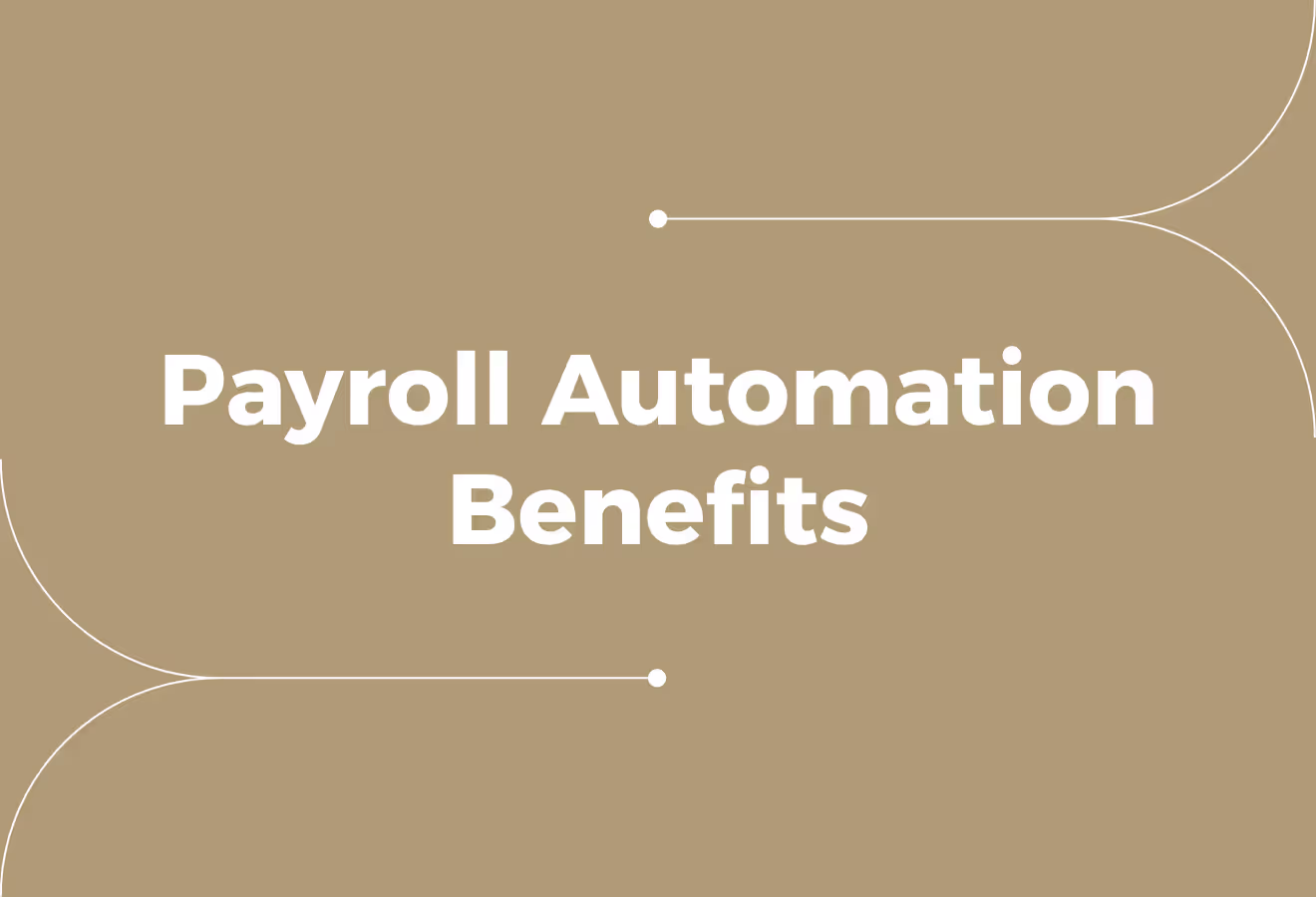
Payroll Automation Benefits (Why Businesses Are Making the Switch)
Ever missed a timesheet deadline and spent the week correcting pay errors and tax deductions? Manual payroll drains time and morale, and it adds hidden costs through overtime, incorrect deductions, and repeated reconciliations. This article explains payroll automation and its key benefits, including accuracy, faster pay runs, lower processing costs, stronger compliance, improved time tracking, and more detailed reporting, highlighting why many businesses are making the switch. Modern solutions also show how the automation of payrolls can free up HR teams, reduce manual errors, and streamline the entire payment process from start to finish.
To apply these ideas in practice, Cercli’s global HR system with international coverage integrates payroll software, time tracking, tax filing, and employee self-service within a single system. The result is fewer payroll errors, quicker direct credit to employees, simpler compliance, and more transparent payroll reporting.
What is Payroll Automation?
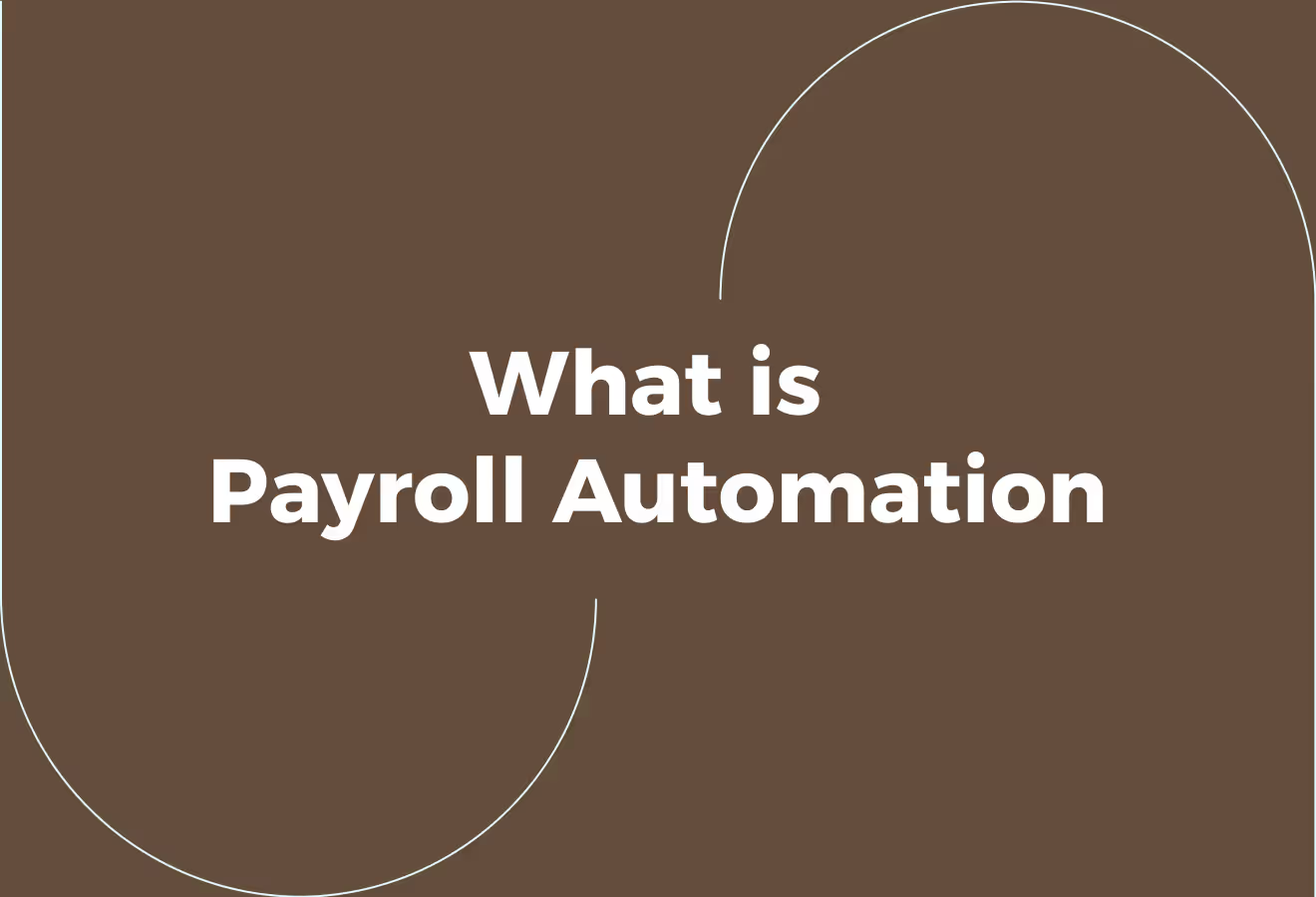
Payroll automation utilises software to automate payroll tasks with minimal manual intervention.
The system stores employee records, pay rates, tax codes and benefits, then applies rules to:
- Calculate gross pay
- Tax deductions
- Pension contributions
- Net pay
It replaces spreadsheets and manual calculations, reducing human error and speeding up payroll processing.
Practical Benefits of Payroll Automation
This approach delivers measurable benefits for:
- Payroll accuracy
- Time savings
- Reduced processing costs
- Stronger compliance
It provides consistent pay slip generation, a reliable audit trail, and improved payroll reporting for tax filing and audits. Employee self-service and secure pay slip distribution make pay more accessible, reducing HR queries, while data security controls and role-based access protect sensitive payroll information. This also helps reduce late payments and costly corrections.
How Payroll Automation Works: A Practical Step-by-Step Guide
Data Capture and Integration
The system imports:
- Employee master data from HR systems
- Working hours from time and attendance devices
- Company pay rules
Integrations with HRIS, timekeeping systems, and accounting software ensure that records are current and reduce duplicate entries, allowing payroll runs to utilise the latest information.
Automated Calculations and Rules Engine
On each pay run, the software applies statutory rules and company policies to:
- Compute gross-to-net pay
- Tax
- National Insurance
- Pension
- Other deductions
It handles overrides for bonuses, expense reimbursement, and one-off adjustments, and flags exceptions for payroll staff to review.
Payslip Creation and Payment Files
The platform generates digital payslips and posts them to employee portals or email. It produces bank payment files for BACS or other payment clearing systems, and can prepare reports for the finance team.
Payslip distribution and proof of payment reduce disputes and speed reconciliation.
Compliance, Reporting, and Audit Trail
Automated payroll records keep timestamps and change logs to support audit and regulatory needs.
The software can produce:
- Statutory reports
- Payroll summaries for tax returns
- Records needed for compliance checks
It lowers the risk of missed filings or penalties.
Exception Handling and Approval Workflows
When the system identifies missing timesheets, out-of-range payments, or tax code anomalies, it creates tasks for review and routing to obtain approvals. These workflows ensure human review where necessary without slowing routine runs.
Security, Scalability, and Updates
Hosted payroll systems apply encryption, access controls, and backup routines to protect payroll data. They scale as headcount grows and receive regular updates on tax and employment law changes, ensuring calculations remain current.
AI and Analytics Enhancements
Some systems use machine learning to detect anomalies, forecast payroll expenses and identify cost drivers in workforce analytics. Chatbot interfaces and automated help reduce routine HR questions, while dashboards display labour cost trends and payroll liability projections.
Related Reading
- Why Outsource Payroll Processing Services
- Employee Payroll Management
- What Is Payroll Management in HR
- What Is the Payroll Tax Rate
- How Much Does Payroll Processing Cost
Payroll Automation Benefits for Businesses

Efficiency Gains That Matter
Automating payroll eliminates repetitive tasks and accelerates processing. Systems pull employee data from a single source, calculate pay runs and trigger payments without manual intervention.
The American Payroll Association estimates that automation can reduce payroll processing costs by approximately 80%, freeing finance and HR staff to focus on higher-value work.
Accuracy: Fewer Mistakes, Clearer Pay
Manual timesheets and spreadsheets invite errors.
Automation applies rules consistently for:
- Wages
- Overtime
- Deductions
- National Insurance
- Pensions
It reduces miscalculations and late payments. Consistent processing also reduces the number of payroll queries HR must handle after payday.
Compliance Made Easier
Payroll rules change often across jurisdictions. Cloud payroll tools centralise tax tables, statutory rates, and employer contributions so calculations stay current. In the UK, 61% of businesses now use cloud payroll systems, reflecting a shift to systems that help reduce the risk of fines and incorrect filings.
Time Saved Each Pay Run
Automated systems simplify data entry by integrating with HR, time and attendance, and finance systems so staff records are updated in one place. Wage calculations and deductions occur automatically, and reports that once took hours appear instantly, enabling faster decision-making and payroll closures that no longer block other tasks.
Cost Savings And Resource Allocation
Automation reduces the need for additional manual staff, allowing existing staff to focus on more strategic duties. It lowers error-related penalties and the indirect costs of chasing mistakes. With more transparent reporting and fewer manual checks, budget forecasts and cash flow planning become more reliable.
Security And Data Protection Built Into Payroll
Payroll holds sensitive personal and financial data. Modern systems use encryption, role-based access controls and regular backups to limit unauthorised access and data loss. These safeguards help meet data protection obligations and reduce exposure to cyber risks.
Compliance And Risk Management Tools
Built-in audit trails, automated tax calculations and real-time reporting make audits more straightforward to manage. Small and growing firms benefit from alerts for rate changes and compliance deadlines, which reduces reliance on manual research and external advisers.
Better Employee Experience And Retention
Employees expect:
- Correct pay
- Timely payslips
- Easy access to tax documents
Automated payroll improves accuracy and transparency, reducing payroll errors that drive staff dissatisfaction. Research from G2 shows that 24% of employees would consider leaving after a single payroll mistake, indicating that reliable payroll has a direct impact on retention.
Managing Payroll Compliance Across the UAE, Saudi Arabia, and Beyond
Cercli provides a payroll and HR system with international coverage, supporting payroll processing, Wage Protection System (WPS) registrations, General Organisation for Social Insurance (GOSI) contributions, the DIFC Employee Workplace Savings (DEWS) plan, multi-currency payroll and employer of record services in more than 150 countries.
Cercli helps companies in the UAE, Saudi Arabia and across the MENA region simplify HR operations, comply with local requirements and manage payroll effectively.
Related Reading
- How Does Payroll Processing Work
- AI in Payroll Processing
- Benefits of Payroll Outsourcing
- Payroll Tax vs Income Tax
How to Apply Payroll Automation in Your Organisation
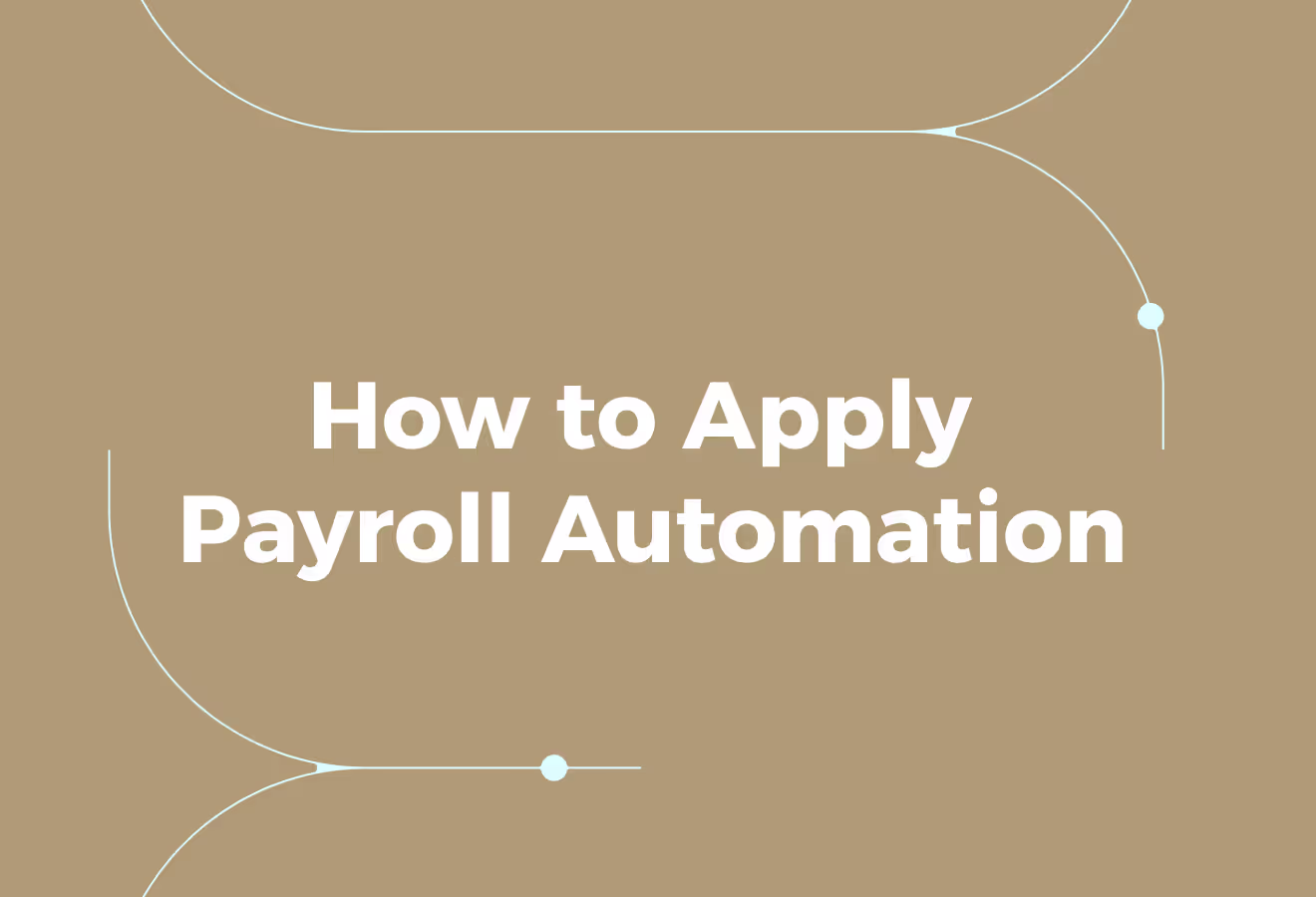
Audit the Payroll: Find the Friction
Start by listing every payroll task from data capture to payslip delivery. Record who performs each task, how long it takes, the inputs and outputs, and any manual steps that require human judgment.
Measure:
- Error rates
- Cycle time
- Cost per payslip
- The volume of exception cases
After payroll runs, look for:
- Duplicate data entry
- Spreadsheets passed by email
- Manual corrections
Pinpointing Administrative Frictions and Compliance Burdens
Identify which manual tasks consume the most time or lead to the most errors. Identify recurring error types and their root causes. For example:
- Mismatched bank details
- Incorrect tax codes
- Missing timesheets
- Inconsistent benefit data
Capture the current level of compliance work and audit activity so you can compare results after automation. Keep the audit focused and measurable rather than general.
Mapping Payroll Needs Across Countries
Create a country matrix that lists statutory requirements, tax and social insurance rules, pay frequencies, currencies, local payment formats, statutory filings and required languages.
Add:
- Payroll deadlines
- Reporting schedules
- Statutory pay items
- Local leave rules
Include risk factors such as exposure to:
- Penalties
- Common reporting errors
- Reliance on local bank formats
Account for payroll-related benefits, secondments, expatriate tax rules and any collective bargaining terms. Check how currency conversions and multi-currency accounting will be managed, as well as whether local employee communications require specific languages. Prioritise countries by risk and complexity so rollout can be phased sensibly.
Choose the Right Platform: Practical Criteria to Compare Vendors
Define must-have features before engaging with vendors.
Typical checks include:
- Accuracy of calculation engines
- Configurability for local rules
- Automatic compliance updates
- Audit trails
- Payroll analytics
Test integration capabilities using APIs, secure file transfer and existing connectors to HRIS, time and attendance systems and finance. Evaluate security controls, role-based access and encryption for payroll data.
Vendor Due Diligence and Solution Appraisals
Ask about testing environments, support SLAs, upgrade processes and the vendor’s approach to localisation. Score each vendor against criteria such as scalability, reporting, exception handling and total cost of ownership. Identify the features that will minimise manual work and deliver the most significant payroll automation benefits.
Connect HRIS, Time Tracking and Finance Systems for Smooth Data Flow
Map every data flow into and out of payroll.
Show:
- Source fields
- Update frequency
- Transformation rules.
Utilise APIs whenever possible to minimise the use of batch files and reduce latency. Set up master employee records in a single system to prevent conflicting updates, and utilise middleware or an integration layer when direct connections are unreliable.
Synchronise time and attendance systems, expense platforms and benefits tools so payroll receives validated inputs. Automate bank file generation and reconciliation back into the general ledger to reduce month-end workload. Provide employees with a secure self-service portal for payslips and tax documents to reduce enquiry volumes and improve transparency.
Test, Pilot and Monitor Before Scaling
Create test cases that cover normal runs, edge cases and error scenarios. Run parallel payrolls in a sandbox and reconcile results line by line against current outputs.
Use a pilot group in a low-risk country or department and establish acceptance criteria, such as:
- Accuracy thresholds
- Processing times
- The number of unresolved exceptions
Track KPIs after go-live:
- On-time pay rate
- Error rate
- Payroll cycle time
- Cost per payslip
- Employee queries
- Compliance incidents
Build dashboards and alerts for exceptions, and establish a change-control process for rule updates. Define how ROI and continuous improvement will be measured as automation expands into new regions.
How to Choose the Right Payroll Provider or System: A Practical Checklist
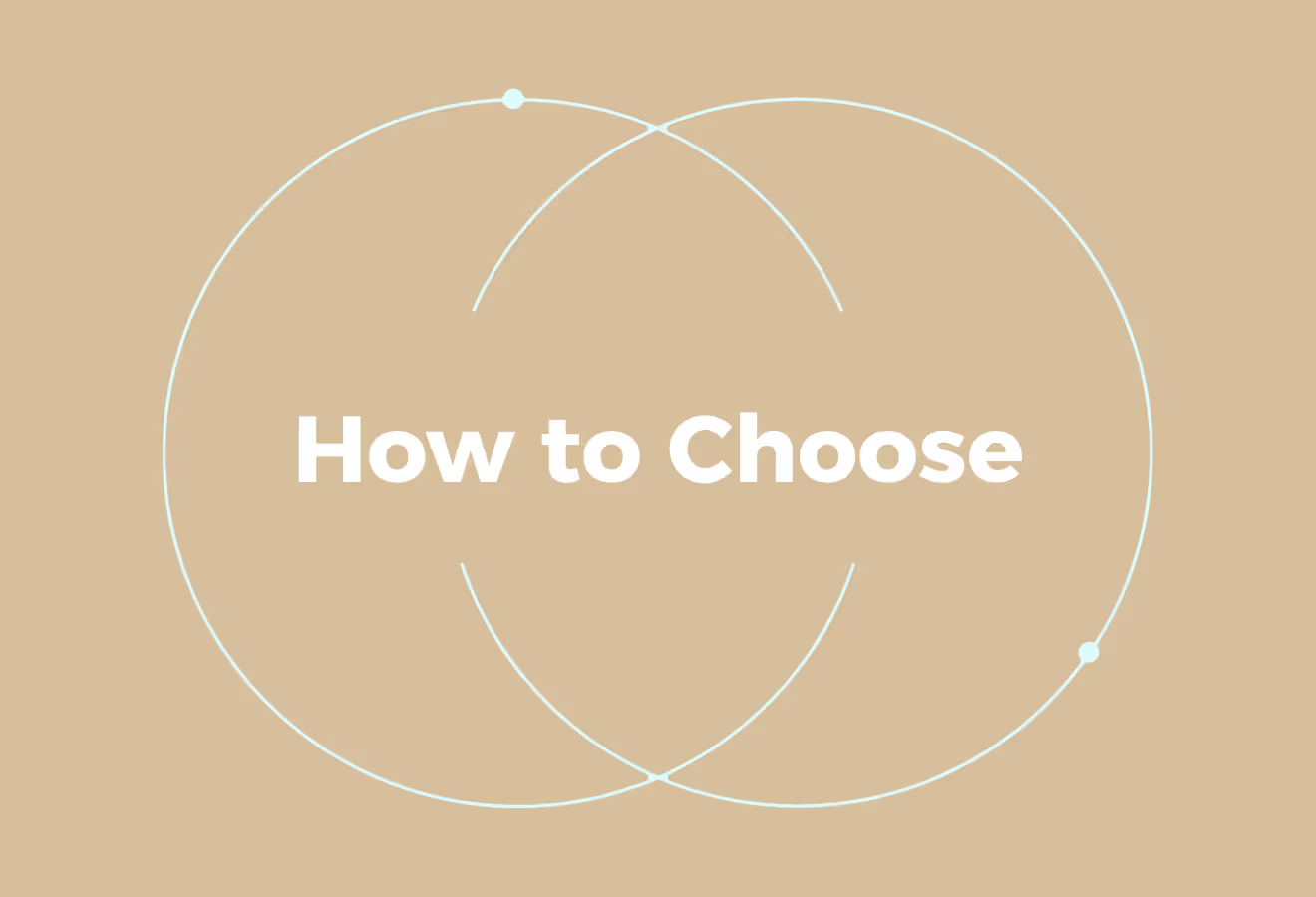
Select a provider that aligns with your company's size and payroll complexity.
Ask how they handle:
- Payroll frequency
- Overtime
- Shift allowances
- Contractor payments
Verify whether they can accommodate your current payroll volume and support future growth. Look for clear pricing and a detailed service level agreement. Confirm who owns the data and how you retrieve reports. Request live demonstrations and references from similar organisations. Assess how they reduce manual entry, improve accuracy and speed up payroll runs.
Build a Payroll Services RFP That Gets Clear Answers
Structure the RFP to allow direct comparisons.
Include:
- A short company profile
- Payroll volume
- Pay types
- Tax jurisdictions
- Current systems
Request detailed responses on:
- Service scope and exclusions
- Pricing model and any per-transaction fees
- Implementation timeline and data migration plan
- Security controls and compliance certifications
- Integration methods and sample APIs
- SLAs for uptime and support response times
Ask vendors to provide case studies, three client references and a sample contract. Score responses against objective criteria to quickly rank providers.
EOR or PSP: Which Payroll Path Fits Your Organisation?
Do you require full HR and compliance support, or just payroll processing? An Employer of Record (EOR) arrangement co-employs staff and handles HR, benefits and employment law obligations. That reduces your compliance burden but changes employer liabilities.
A Payroll Service Provider (PSP) focuses on payroll processing and tax filings while you retain HR control. Select an EOR if you require outsourced HR administration and comprehensive benefits services. Choose a PSP if you want to keep HR in-house and add payroll automation and tax filing expertise.
Questions to Ask When Choosing a Payroll Service
- What is your total cost, including setup, monthly and per payroll run fees?
- How many employees can you support now and at scale?
- What additional services do you offer: pensions, benefits administration, time and attendance, and payroll services for contractors?
- What integrations do you provide for HRIS, accounting, time clocks and banks?
- Do you assign a dedicated account manager, and what are support hours?
- How do you handle statutory filings, year-end forms and audits?
- What are the onboarding steps, and how long does migration take?
These answers reveal whether the vendor can deliver predictable payroll and reduce processing time.
Characteristics and Assets to Look For
- A simple user interface that staff can learn quickly
- Comprehensive onboarding and training materials for payroll administrators and employees
- Pre-built integrations with your existing systems to prevent duplicate work
- Scalable pricing that delivers clear value as headcount changes
- Robust reporting templates that reduce ad hoc spreadsheet work
- A mobile-friendly employee experience for payslips and leave requests
Key Payroll Features to Demand
- Bank transfer payments with multi-bank support
- Flexible payroll scheduling and off-cycle runs
- Employee self-service portal for payslips, tax forms and personal details
- Automated tax calculations, tax filing and remittance
- Comprehensive payroll reporting and analytics for audit readiness
- Secure audit trail for changes, approvals and pay runs
- Support for statutory deductions, garnishments and benefits deductions
Integrations: Protect Your Existing Technology Stack
List essential integrations up front. Common connectors include HRIS, time and attendance systems, accounting packages, benefits platforms, and single sign-on.
Ask whether:
- Integrations are real-time or batch
- How errors surface
- Who owns reconciliation
Prefer vendors that map data fields clearly and provide an API.
Smooth integrations reduce:
- Manual entry
- Speed payroll processing
- Improve data accuracy
Customer Support and Onboarding That Matter
What will the implementation project look like? Request a project plan that includes milestones, data cleansing tasks, and user acceptance testing.
Confirm training options:
- Live sessions
- Recorded tutorials
- Written guides
Check support tiers, escalation paths and SLAs. A dedicated account manager reduces resolution times and ensures payroll runs stay on schedule.
How Payroll Automation Benefits Your Organisation
What gains should you expect from automation? Reduced errors from automated calculations, time savings for payroll staff and faster processing of runs. Automation lowers compliance risk through timely tax filings and built-in checks. Employee self-service reduces HR enquiries and provides quicker access to payslips.
Real-time reporting and payroll analytics improve forecasting and cash flow planning. Automation also creates a reliable audit trail and strengthens data security when vendors apply encryption and access controls.
Cost Considerations and Pricing Models
Compare per-employee pricing, flat monthly fees, and per-payroll-run costs.
Ask about hidden charges for:
- Year-end filings
- Pension services
- Off-cycle runs
Run a cost scenario for your current headcount and for projected growth.
Evaluate:
- Cost against time saved
- Error reduction
- Compliance risk mitigation
Security, Compliance, and Data Ownership
Confirm:
- Encryption standards
- Data centre locations
- Backup procedures
Ask about certifications such as ISO or other recognised frameworks, and how the vendor supports GDPR and local payroll laws. Define data ownership and extraction rights in the contract so you can retrieve payroll records if you switch providers.
Related Reading
- Payroll Management Software Features
- How Is Payroll Tax Calculated
- Employee Payroll Automation Software
- Best Payroll Software for Small Businesses
- How to Do Payroll for a Small Business
Book a Demo to Speak to Our Team About the Global HR System
Cercli helps companies in the Middle East manage workforce operations from a single system. Run compliant payroll across the UAE, Saudi Arabia, and the wider MENA region, while also paying employees and contractors in more than 150 countries. Onboard staff, manage leave, track assets, and process global contractor payments in multiple currencies from one system.
Whether you manage 25 people or grow to more than 500 across multiple markets, Cercli combines local payroll expertise with global payroll capabilities, enabling HR to run operations and pay teams anywhere. Book a demo to see how Cercli helps MENA companies simplify HR, payroll, and global team management while maintaining compliance throughout.
Payroll Automation Benefits for Daily Workflows
What happens when you remove repetitive payroll tasks? You free up time for finance and HR to focus on more strategic tasks.
Payroll automation cuts processing time and reduces manual errors through:
- Automated calculations
- Tax filing support
- Pre-built approval workflows
It lowers payroll costs by reducing rework and preventing penalties for late or missed compliance steps.
You get consistent payslips, reliable direct deposit runs, and an audit trail that supports tax audits and internal reviews. How would real-time reporting and payroll analytics change planning for headcount and cash flow in your business?
Compliance Control: Local Rules Applied Automatically
Payroll in the UAE and Saudi Arabia requires attention to local labour law, statutory contributions, and tax rules. Automated payroll enforces compliance by embedding country-specific calculations, leave policies, and statutory reports into each pay run.
The system generates compliance-ready reports and stores audit logs, enabling you to demonstrate deductions, payments, and filings. Cercli’s local expertise updates rules as laws change, reducing risk for multi-jurisdiction payroll teams.
Global Contractor Payments and Multi-Currency Handling Made Simple
Paying contractors across borders is often a source of friction. Automated contractor payments simplify exchange handling, pay run scheduling, and reconciliation. Systems can calculate contractor fees, apply withholding when needed, generate invoices, and push payments through secure channels to the contractor’s local bank or wallet.
Multi-currency support lets you manage FX exposure, set preferred settlement currencies, and automate reconciliation so accounts match bank statements.
Scaling HR Operations: From Start-up Payroll to Enterprise Payroll Runs
Growth changes payroll complexity quickly. When headcount rises or you enter new markets, manual spreadsheets break down.
Automation provides consistent:
- Onboarding flows
- Central leave management
- Asset tracking
- Employee self-service for payslips and tax documents
Integrations with HRIS and time tracking create a single source of truth, enabling payroll to run more efficiently and with fewer discrepancies. Approval workflows and role-based access keep control as more people handle payroll data.
Accuracy, Security, and Audit Trails Built Into Every Pay Run
Payroll automation reduces human error with validated inputs, automatic deductions, and repeatable pay runs. Data security practices such as:
- Encryption
- Role-based access controls
- Secure logging protects employee records
- Support privacy obligations
Detailed audit trails record who changed what and when, supporting both internal controls and regulator requests. Automated reconciliation ensures that payroll and bank files align before funds are transferred from your account.
What to Look For in a Payroll Automation Demonstration
What should you test during a demonstration? Run a sample pay run, check multi-currency contractor payment flows, and review a statutory report specific to the UAE or Saudi Arabia. Inspect audit logs, review employee self-service, and verify the functionality of integrations with your HRIS and time system.
Inquire about the update frequency for local rules and explore how the system handles retroactive adjustments and year-end reporting. You can judge fit by observing how quickly a complex scenario moves from request to payment.










