12 Best Payroll Software For Small Businesses (Features & Choosing The Right Fit)

12 Best Payroll Software For Small Businesses (Features & Choosing The Right Fit)
Running payroll manually can consume your evenings, lead to errors, and leave you scrambling at tax time. Payroll automation streamlines routine tasks, such as payroll processing, tax submissions, bank transfers, and time tracking, into cloud-based payroll systems, reducing errors and allowing you to focus on customers and growth. This article breaks down the best payroll software for small businesses, covering payroll management features, payroll integration with accounting, employee self-service, and how to choose the right solution for your size and budget: what matters most to you?
Cercli's global HR system answers that question by combining payroll processing, tax compliance, time tracking, and HR tools in one cloud platform, so you can automate payroll tasks, streamline benefits, and give staff easy access to pay and records.
Why Payroll Software Matters for Small Businesses

Payroll accuracy affects more than just bank balances. It drives compliance with:
- Tax authorities
- Shapes employee trust
- Directly influences cash flow
Small teams feel the impact of every error, so a reliable payroll system reduces audit risk and keeps accounting tidy. Ernst & Young found that about 20% of payroll contains errors each year, with each mistake costing an average of $291 to correct.
The Real Cost Of Payroll Errors To Cash Flow And Compliance
Errors cost time and money. A single recurring mistake can multiply correction costs and trigger penalties or extra scrutiny from regulators. For small businesses operating on slim margins, those correction costs add up quickly and can skew monthly reporting and forecasting.
The EY figures highlight the prevalence of these errors and the importance of accuracy.
How Payroll Mistakes Affect Employee Trust And Retention
Staff should notify management immediately of late or incorrect pay. Trust erodes faster than it rebuilds, and that matters when every hire counts. PwC reports that 92% of employees consider timely and accurate payroll a significant factor in job satisfaction, which is directly linked to morale and retention.
Would you risk losing a valuable staff member over a payslip error?
Reclaiming Time With Payroll Automation
Small business owners spend more than five hours each week on payroll tasks, according to the Austin Business Journal, totalling over 260 hours per year. Automating calculations, deductions, and payslip generation cuts repetitive work and reduces human error.
That frees owners and HR to focus on growth, client work, and staff development rather than manual data input.
Key Compliance And Reporting Benefits You Should Expect
- Tax reporting
- Statutory reporting
- Pension duties such as auto-enrolment
They also keep records organised for audits and help produce payslips and reports on demand. These capabilities reduce manual reconciliation and simplify meeting external obligations without last-minute rushing.
What To Look For In The Best Payroll Software For Small Businesses
Ask whether a system offers:
- Payroll automation
- Accurate payroll processing
- Clear payslip delivery
- Reliable tax reporting
Check for cloud payroll access, payroll integration with:
- Accounting software
- Employee self-service
- Flexible pay cycles
Look for audit trails, secure data handling, and straightforward payroll management dashboards that suit the size and scale of your business.
Questions To Keep You Focused While Choosing
- How many hours do you currently spend on payroll each week?
- What is the cost of a single payroll error for your business?
- Can your current tools produce payslips, handle deductions, and file tax reports without manual intervention?
Answering these will help you compare payroll solutions and choose the one that reduces risk and saves time.
Key Features to Look for in Payroll Software
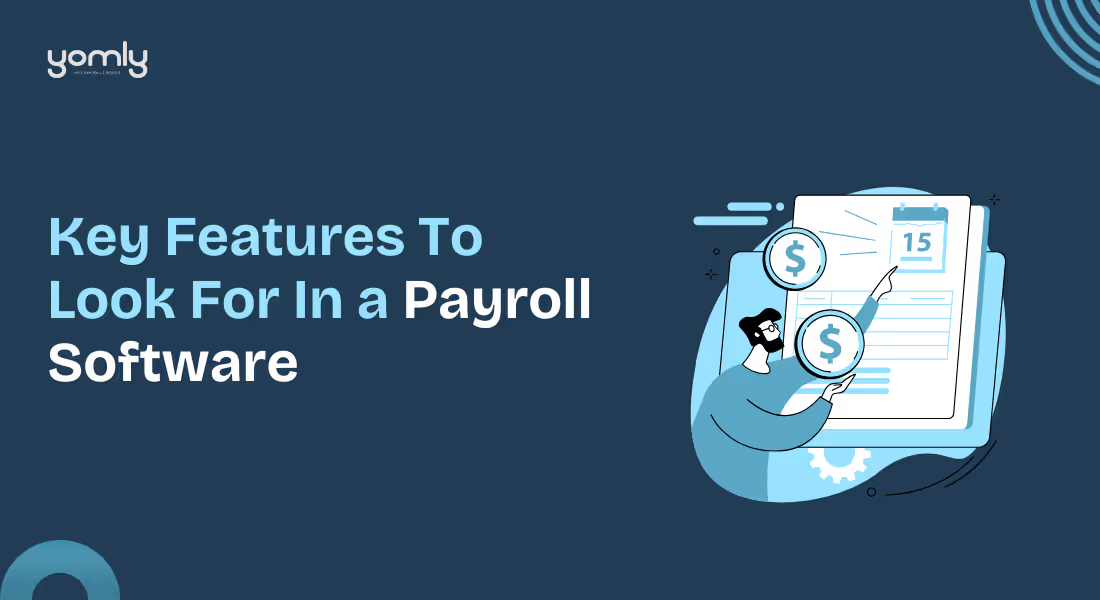
Secure Access for Your Entire Workforce: Who Should Log In and How
A payroll system must offer enterprise-grade single sign-on, allowing employees and administrators to use a single secure login. Grant administrators full access to manage sensitive workforce data and system settings, while maintaining limited access for everyday staff.
For organisations operating in the Middle East, local hosting options in the UAE or Saudi Arabia help meet data sovereignty rules and keep payroll files under local control.
Reports Real-Time Workforce Insights: What Numbers Tell You Now
Choose payroll software that produces real-time reports, so payroll accuracy does not rely on manual spreadsheets.
The system should deliver error-free reporting on:
- Pay
- Benefits
- Leave
- Costs
Custom filters, predefined report templates, and easy export options let you:
- Analyse attendance
- Headcount
- Labour cost by department or location
Role-Based Access, Total Control, and Customisation: Who Sees What
Role-based access should allow you to create unlimited custom roles with permissions set by:
- Location
- Jurisdiction
- Department
Granular controls restrict sensitive payroll records to authorised people while giving managers and HR access to what they need. How will you split duties between payroll, HR and finance to reduce errors and strengthen compliance?
Complete Visibility And Compliance Tracking: Who Changed What and When
Look for a full activity log that:
- Records every edit
- Contract update
- Payroll adjustment
A clear audit trail of workforce data and pay runs supports accountability and facilitates faster audits. Real-time notifications keep HR and finance informed of any changes to employee status or payroll exceptions, ensuring timely updates.
Enterprise Level Security: How Payroll Data Is Protected
To prevent breaches, payroll data is highly sensitive, so choose systems built with certified, monitored, and rigorously tested safeguards. Encryption, access control and continuous monitoring should be standard.
Strong security protects employee financial details and maintains trust across your workforce.
Compliance With Labour Laws: How Local Rules are Handled
Payroll software must support local compliance by default. In the Middle East, a region with sophisticated regulatory requirements, which includes WPS in the UAE, GOSI in Saudi Arabia, and contribution schemes such as DEWS in Dubai.
Built-in compliance rules cut the risk of:
- Miscalculated wages
- Missed contributions
- Regulatory penalties
Integrated Payroll: How Payroll Talks To Your Other Systems
The best payroll solutions integrate with HR, accounting, and other internal systems to remove manual data entry. Seamless integration ensures consistency across recruitment, time and attendance, and finance systems, resulting in faster and less error-prone payroll processing.
Time Tracking Integration: How Hours Become Pay
For hourly or shift-based staff, direct integration between payroll and time tracking ensures that hours worked are fed straight into pay calculations. That reduces manual timesheet corrections and lowers disputes about hours and pay, improving payroll processing speed.
Direct Credit: How Employees Receive Pay
Direct credit is now the expected standard.
Reliable direct credit support:
- Speeds payments
- Reduces administrative overhead
- Aligns with employee expectations
Expenses Management: How Reimbursements Are Handled
Expenses management in payroll software:
- Automates capture
- Approval
- Payment of employee claims
Automated workflows keep receipts, approvals, and payments linked to payroll so reimbursement records are clear for audits and financial reviews.
Employee Self-Service: How Staff Manage Their Own Payroll Needs
Without calling HR, employee self-service gives staff control to:
- Update personal details
- View payslips
- Check leave balances
That reduces routine queries for HR teams and improves data accuracy for payroll runs.
Tax Compliance and Filing: How Tax Obligations Are Met
Payroll software should automatically update tax rates, prepare returns, and generate year-end documentation for filing. Automated payroll tax calculation and submission reduces the burden on finance teams and lowers the risk of late filings and miscalculations.
Related Reading
- Why Outsource Payroll Processing Services
- Employee Payroll Management
- What Is Payroll Management in HR
- What Is the Payroll Tax Rate
- How Much Does Payroll Processing Cost
12 Best Payroll Software for Small Businesses

1. Cercli: Payroll and HR Compliance for the Middle East
Cercli is purpose-built for companies operating across the Middle East that need a reliable and compliant way to manage payroll and HR. It handles UAE WPS registrations, Saudi GOSI contributions and DEWS in the DIFC, and supports local, remote, and global teams with multi-currency payroll and Employer of Record (EOR) services.
The platform provides compliant contracts in over 150 countries and centralises the employee lifecycle:
- Onboarding
- Leave management
- Payroll processing
- Offboarding
By consolidating employee data, it reduces:
- Manual work
- Cuts payroll errors
- Gives HR clearer oversight
Would this level of regional compliance and global reach suit your small business payroll needs?
2. Delicatesoft: Automated Payroll Tailored for UAE Firms
DelicateSoft provides automated payroll solutions for UAE companies, offering seamless salary processing and WPS support.
It includes:
- An employee self-service portal that generates payslips and payroll reports
- Keeping payroll processing compliant and straightforward
If you need a simple payroll engine focused on WPS and employee access, does this align with your priorities?
3. BlueskyPayroll: Cloud Payroll for Startups and Remote Teams
While complying with UAE labour laws, BlueSkyPayroll offers:
- Cloud access to payroll
- Automated salary calculations
- Employee self-service tools
It fits startups and small firms that want remote payroll processing with basic compliance and payslip distribution. Does a cloud-first payroll system appeal to your team?
4. Bayzat: Payroll Plus Employee Benefits and Reporting
Bayzat combines payroll automation with employee benefits management and a self-service portal.
It adds detailed analytics and reporting trends that help growing businesses track:
- Costs
- Benefits
- Payroll
For a small company that wants payroll automation tied to benefits and insights, is this the right direction?
5. FactoHR: Payroll Integrated with HR and Accounting
FactoHR links payroll automation with HR and accounting systems to cover the full payroll cycle. It supports UAE WPS compliance and offers an employee self-service portal while integrating with finance systems to reduce reconciliation work.
Would integration with your accounting package improve payroll accuracy for your organisation?
6. Dotshr: SME Focused Payroll Automation and Compliance
Alongside an employee self-service portal, Dotshr automates payroll for SMEs in the UAE, providing a:
- Payroll engine
- WPS compliance
- Payslips
- Payroll reports
It targets everyday HR and payroll tasks, enabling small teams to streamline manual calculations and reduce administrative overhead. Could a simple, compliance-focused tool ease your payroll processing?
7. Paychex: Global Payroll Capability for Larger Operations
Paychex brings global payroll expertise to UAE clients, offering comprehensive payroll processing, seamless financial system integration, and advanced reporting and analytics. It includes an employee self-service portal and suits firms that need robust payroll controls and audit trails.
If your small business plans to scale quickly, would a provider with broader global experience help?
8. Deel: Global Payroll and Contractor Management
Deel provides automated payroll processing and compliance tools for companies operating in multiple countries, including the UAE. It offers employee self-service, detailed payroll reports, and integration with global HR systems, as well as support for international contractors and payroll compliance across various jurisdictions.
Do you manage contractors or remote staff in several countries and need centralised payroll control?
9. Oracle HCM Payroll: Scalable Payroll for Complex Rules
Oracle HCM Payroll, as part of Fusion Cloud HCM, supports complex payroll rules and compliance across the Middle East and globally. It scales for large employee volumes and offers configurable payroll rules, workflows, cost dashboards, and an Anytime Pay feature for early wage access; however, it requires significant setup and ongoing maintenance.
If your payroll involves complex calculations and multiple pay rules, would a highly configurable system be the most suitable option for your needs?
10. ZenHR: Localised Bilingual Payroll with Mobile Access
ZenHR provides a bilingual English and Arabic interface and mobile app, and handles:
- Automated salary deductions
- Salary history
- Localisation for:
- WPS
- Social security
- GOSI and local tax
Localisation, Mobile Self-Service, and Advanced Pay Calculations
It integrates with GOSI, Mudad Business, and Muqeem in Saudi Arabia and includes an Employee Self-Service app for:
- Payslips
- Time and attendance
- Leave requests
- Shift management
The system calculates vacation in advance salary along with related deductions and notifies employers of employee resumption dates, while offering limited integration and customisation for particular needs. Does bilingual support and mobile access matter for your workforce?
11. gulfHR: Payroll Built for Middle East Compliance
gulfHR is a cloud-based payroll system designed for Middle East regulations, featuring an Arabic interface and over 20 years of service to regional businesses.
All with multi-language support, it lets you generate:
- Payroll reports
- Provide salary advance payments
- Issue password-protected payslips
- Customise payroll processes
- Receive automatic compliance updates
Would a region-focused solution with Arabic language support improve payroll administration for your staff?
12. PeopleStrong: Configurable Payroll with Analytics and Self Service
PeopleStrong offers a configurable payroll engine with:
- Automated workflows
- Multiple salary structures
- Varied payslip formats
- Pay periods
- Approval mechanisms
It calculates statutory figures such as EPF, TDS, and ESI and provides:
- Rich analytics
- Real-time insights
- A custom report builder
- 350 plus pre-defined reports with configurable dashboards
Mobile Self-Service and Payslips: Convenience vs. Real-Time Data
Employees get 24/7 self-service access to payslips on mobile and can scan and upload bills for reimbursements. Please note that data sync can take three to four hours to be reflected in the system for large enterprises, and verification workflows do not directly integrate with payroll processes.
Do the analytics and mobile self-service features meet your reporting and employee access needs?
Related Reading
- How Does Payroll Processing Work
- AI in Payroll Processing
- Benefits of Payroll Outsourcing
- Payroll Automation Benefits
- Payroll Tax vs Income Tax
How to Choose the Right Payroll Software for Your Business
%20(1).avif)
Experience and Reputation: Who Has Handled Payroll Like Yours?
Consider the provider's longevity and the depth of their client feedback. Request case studies or references that align with your size and geography, especially if you intend to expand into Europe or other regions.
A supplier with multi-country payroll experience will understand:
- Local tax rules
- Social contributions
- Statutory reporting
Check whether they have staffed local experts who can answer legal or payroll questions. Can they demonstrate work done for companies with a similar level of complexity to yours?
Cost And Pricing: What Will You Actually Pay?
Request a full written quote that:
- Lists setup fees
- Base platform charges
- Per employee costs
- Payment run fees
- Any optional module charges
Ask about additional costs such as:
- Tax filing
- Year-end reporting
- Employee portals
- Integrations to your accounting system
Compare monthly subscription versus per-pay-run billing and test the math for low and high headcount scenarios. Have you requested a sample invoice that breaks down every line item?
Scalability and Flexibility: Can It Handle Growth and Change?
Assess whether the system can accommodate the addition of seasonal staff, contractors, or new entities without requiring a lengthy reimplementation.
If you expect to hire remotely, check support for:
- Multi-country payroll
- Multi-currency payments
- Employer of Record services
Confirm whether the vendor supports flexible:
- Pay schedules
- Multiple pay elements
- Pooled reporting across locations
Can you scale up and down during peak seasons without paying for unused capacity?
Features And Services: Which Functions Will Save Your Team Time?
Match vendors against that list, then list the must-haves, such as:
- Payroll processing
- Time tracking
- Tax filing
- Direct deposit
- Leave tracking
Look for options that reduce manual work:
- Automated tax calculations
- Employee self-service
- Benefits administration
- Compliance management
For example, Playroll handles global payroll and offers services including compliance management and benefits administration. Which features will remove the most manual steps from your current process?
Ease of Use and Technology: Can Your Team Run Payroll Without a Manual?
Test the user interface for payroll administrators and for employees. Try a mobile device and the desktop dashboard to see whether everyday tasks take a few clicks or several screens. Confirm integrations with your accounting and HR systems, and whether the provider offers APIs, scheduled data imports or simple CSV uploads.
Will your finance and HR teams be able to run a full pay run from a tablet or smartphone?
Security and Compliance: How Well Do They Protect Data and Follow the Rules?
Treat security as non-negotiable.
Look for:
- Strong encryption
- Multi-factor authentication
- Audited security practices
Paychex warns that nearly half of small business owners have experienced a cyberattack, and many attacks specifically target small companies. Therefore, choose a vendor that publishes its security controls and incident response plans. Verify their compliance track record for payroll tax filing, social contributions and statutory reporting across every country you operate in.
Do they provide local payroll compliance documentation and regular legal updates?
Customer Support: Who Answers When Payroll Breaks?
Check support hours and channels:
- Phone
- Chat
- Dedicated account managers
For businesses spanning multiple time zones, 24/7 or extended hours of support prevent missed deadlines. Ask about escalation paths and whether the provider gives local language support and regional payroll specialists.
Do they offer employee self-service to reduce routine HR queries?
Analytics And Reporting: What Can Payroll Data Tell You?
Look for configurable reports on:
- Gross to net
- Tax liabilities
- Labour cost per department
- Payroll variance analysis
For compliance, advanced reporting helps control:
- Labour costs
- Manage headcount
- Produce audit trails
Ask whether you can automate monthly dashboards and schedule recurring exports into your BI or accounting systems. Which payroll reports will influence your subsequent hiring or budget decision?
Integration with Existing Tools: Will Data Need to be Rekeyed?
Confirm native integrations with your:
- HRIS
- Accounting software
- Time-and-attendance systems
- Benefits platforms
Where native links are not available, check for a reliable API or a scheduled data exchange.
Smooth data flow reduces:
- Errors
- Reconciliations
- Delayed payments
Can you run a live sync with your general ledger and timekeeping system during a test pay run?
Global Reach and Regional Compliance for the Middle East Workforce
Cercli is designed for companies in the Middle East that need a flexible, compliant and reliable way to manage their workforce, whether teams are local, remote or spread across multiple countries.
Want to see how Cercli’s global HR system handles WPS registrations, GOSI filings, DEWS contributions and multi-currency payroll across more than 150 countries?
The Long-Term Benefits of Payroll Software

Automate Payroll Tasks and Reclaim Your Time
Payroll software automates salary and tax calculations, tracks work hours and leave balances, and produces payslips and payroll reports with a few clicks. That reduces manual payroll processing and repetitive administration, allowing you to spend less time on payroll and more time growing the business.
How many hours each month could you free up by switching to a cloud payroll system or a payroll platform with time-and-attendance integration?
Keep Tax, Filings, and Audits Under Control
A payroll system stays current with:
- Changes to tax rules and reporting requirements
- Applies the right withholdings
- Generates the necessary forms for submission
Automated tax filing and clear, audit-ready records reduce the risk of penalties and simplify interactions with revenue authorities.
Would you prefer a process that flags compliance issues before they become costly?
Reduce Errors and Pay People Correctly, Every Time
Automation cuts manual entry and the common mistakes that follow, such as:
- Incorrect calculations
- Missed deductions
- Employee misclassification
Reliable payroll calculations, consistent pay schedules and employee self-service for payslips build trust and cut the time spent fixing errors.
What would an accurate payroll mean for staff morale and retention at your company?
Turn Payroll Data Into Useful Insight
Built-in reports and dashboards give you visibility into:
- Labour costs
- Payroll trends
- Overtime
- Benefit spend
Those payroll data support:
- Budgeting
- Forecasting
- Decisions about hiring or contracts
Which payroll metrics would help you make better decisions this quarter?
Scale Payroll Without Reworking Everything
As you grow, a robust payroll system:
- Handles more employees
- Multiple pay schedules
- Benefits
- Different payment methods
Integration with HR, timekeeping, and accounting systems ensures consistent processes while minimising data duplication. How smoothly could you add a new team or a new location if your payroll system scaled with you?
Reduce Long-Term Costs and Lower Risk
Payroll software limits:
- Costly mistakes and late filings
- Reducing fines
- The need for external payroll corrections
It also frees staff time from repetitive tasks, allowing those hours to be allocated toward revenue-generating work. When you factor in the savings from fewer errors, reduced compliance risk, and reclaimed time, the ongoing cost of a payroll solution often compares favourably with manual processing, and the records remain readily available for inspection if required.
How would improved cash flow and lower administrative costs affect your planning?
Related Reading
- Payroll Management Software Features
- Employee Payroll Automation Software
- How Is Payroll Tax Calculated
- How to Do Payroll for a Small Business
Book a Demonstration to Speak with Our Team about Our Global HR System
Cercli combines cloud payroll and HRIS tools built for companies operating in the Middle East and beyond.
Run payroll across the UAE, Saudi Arabia and more than 150 countries on one platform while keeping:
- Local payroll taxes
- Statutory reports
- Payslip formats accurate
Use the same system to:
- Onboard employees
- Manage leave
- Rack assets
- Pay contractors in multiple currencies
Can your current payroll software produce local tax filings and contractor payments from a single dashboard?
Why Payroll Automation Matters for Small Business Success
Automating payroll reduces manual steps and payroll errors, which in turn reduces late payments and tax penalties. The platform automatically calculates payroll taxes, social contributions, and gratuity, and generates bank files for direct deposit.
It links time and attendance to payroll, so overtime and absence are automatically fed into payroll runs without the need for spreadsheets. The result shows fewer payroll runs that require manual fixes and cleaner payroll reporting for audits.
Local Compliance: UAE, Saudi Arabia, and Wider MENA Support
Cercli updates payroll rules when Emirati and Saudi regulations change, including:
- VAT impacts
- End-of-service calculations
- GOSI entries
The system maintains a record of statutory filings, generates regulatory reports, and stores payslips in languages required by local authorities.
For companies with entities across the region, Cercli automatically applies each market's payroll rules, eliminating the need for teams to rewrite calculations for each country.
Essential Payroll Features Small Businesses Need
Look for:
- Automated payroll processing
- Employee self-service
- Payslip delivery
- Tax filing support
- Direct deposit
Include:
- Time-and-attendance integration
- PTO management
- Benefits administration
- Contractor onboarding
Accounting integrations for QuickBooks and Xero, plus exportable general ledger entries, reduce reconciliation work. Audit trails and role-based approvals safeguard payroll changes, documenting who approved each run.
Scaling from 25 to More than 500 Employees Without Headaches
Add new entities, legal employers and payroll calendars without rebuilding processes each time. Cercli supports multi-country payroll calendars, approval workflows, and delegated HR access, so teams can grow without losing control.
Automated gross-to-net calculations, batch payslip exports, and bulk bank file generation keep payroll on schedule as headcount increases.
Security, Data Residency, and Access Controls
Encrypt payroll data in transit and at rest, and apply role-based access controls so that payroll runs and sensitive reports are accessible only to authorised users. Maintain logs that show each export and change to tax settings, allowing auditors to trace every decision.
Select hosting that meets regional data residency requirements where applicable.
Integrations and Reporting for Finance Teams
Cercli links to accounting systems, banks and HR tools through APIs and standard file formats to post payroll entries directly into the general ledger. Create custom payroll reports for cost centres, headcount and statutory liabilities and schedule them for finance reviewers.
The platform produces bank files in local formats and supports reconciliation with payroll ledgers.
Paying Global Contractors and Managing Multiple Currencies
Onboard contractors with e-contracts and tax forms, then pay them in local currency using local payout rails. Reconcile contractor invoices against payments and store receipts for compliance. The contractor module separates contractor payments from payroll runs to maintain clear labour classification and tax treatment.
How Cercli Fits the Criteria for Best Payroll Software for Small Businesses
When selecting payroll software for a small company, consider features such as ease of setup, accurate payroll tax calculations, employee self-service, and local support during payroll runs. Cercli pairs simple workflows with regional expertise, enabling HR and finance teams to reduce mistakes and manual work.
Support includes configuration for local statutory requirements and hands-on help during first payrolls.
See Cercli in Action: Book a Demonstration
Ready to test a sample payroll or view payslip formats for the UAE and Saudi Arabia?
Schedule a 30-minute demonstration and bring a sample payroll file or questions about:
- Contractor payments
- Local taxes
- Multi-currency payouts










