How Does Payroll Processing Work? A Guide for Businesses
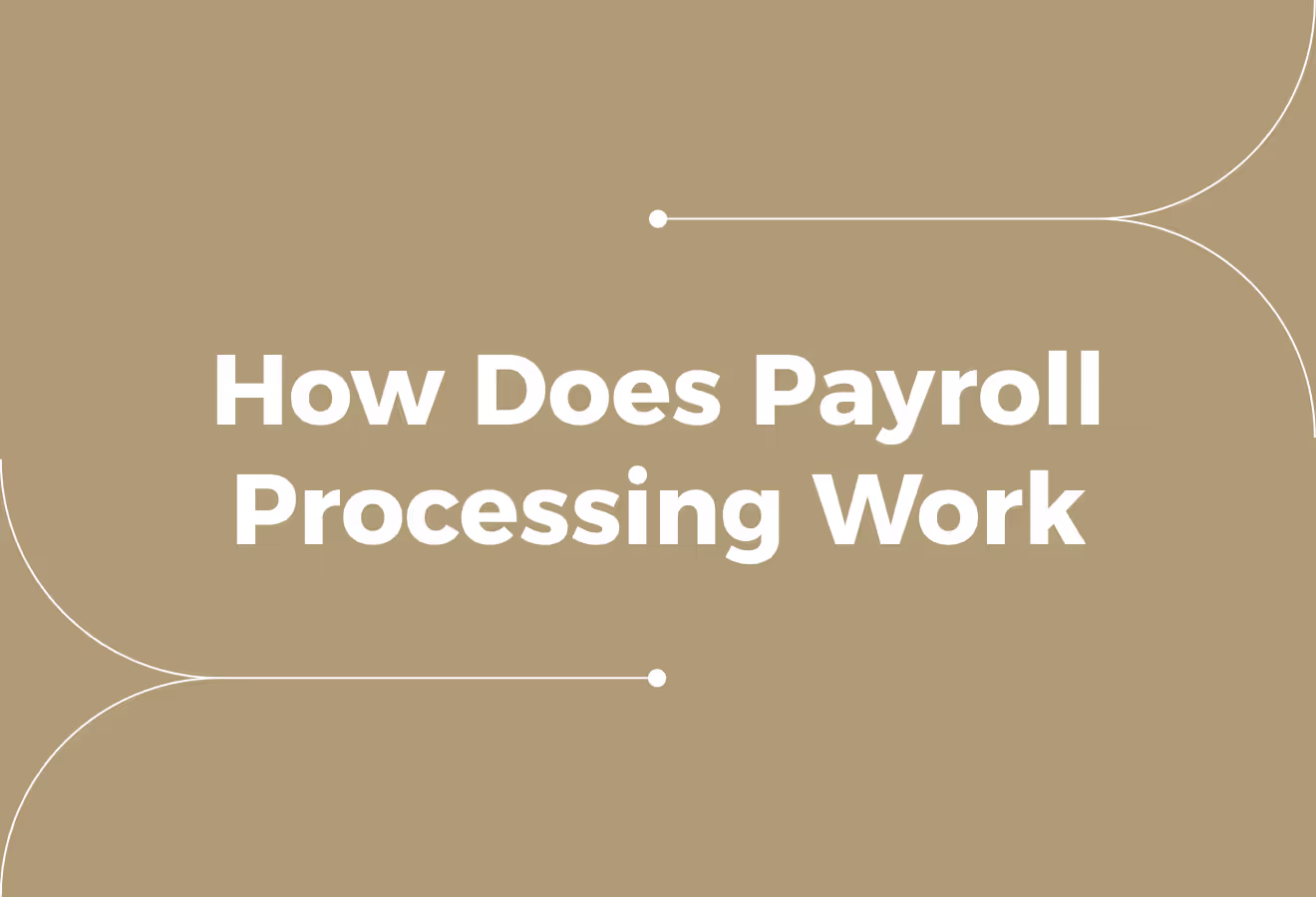
How Does Payroll Processing Work? A Guide for Businesses
Imagine closing the books after a pay period and finding an error in tax deduction or a missed bank transfer; those mistakes cost time and invite penalties. Payroll automation changes this by moving manual calculations and time tracking into a consistent payroll workflow, which cuts errors and keeps payroll deductions, contributions, and benefits organised. For many HR teams, the growing focus on the automation of payrolls highlights how technology can transform a tedious, error-prone process into a streamlined and compliant system. This article covers the payroll cycle step by step, from pay period and time capture to employee classification, gross pay, net pay, payroll calculations, and reporting, so you can understand how payroll processing works for businesses and begin streamlining payroll management.
To help you put that into practice, Cercli's global HR system combines payroll setup, payroll calculations, tax deductions, and compliance support with simple time tracking, allowing teams to run payroll on schedule across multiple countries.
What is Payroll Processing?
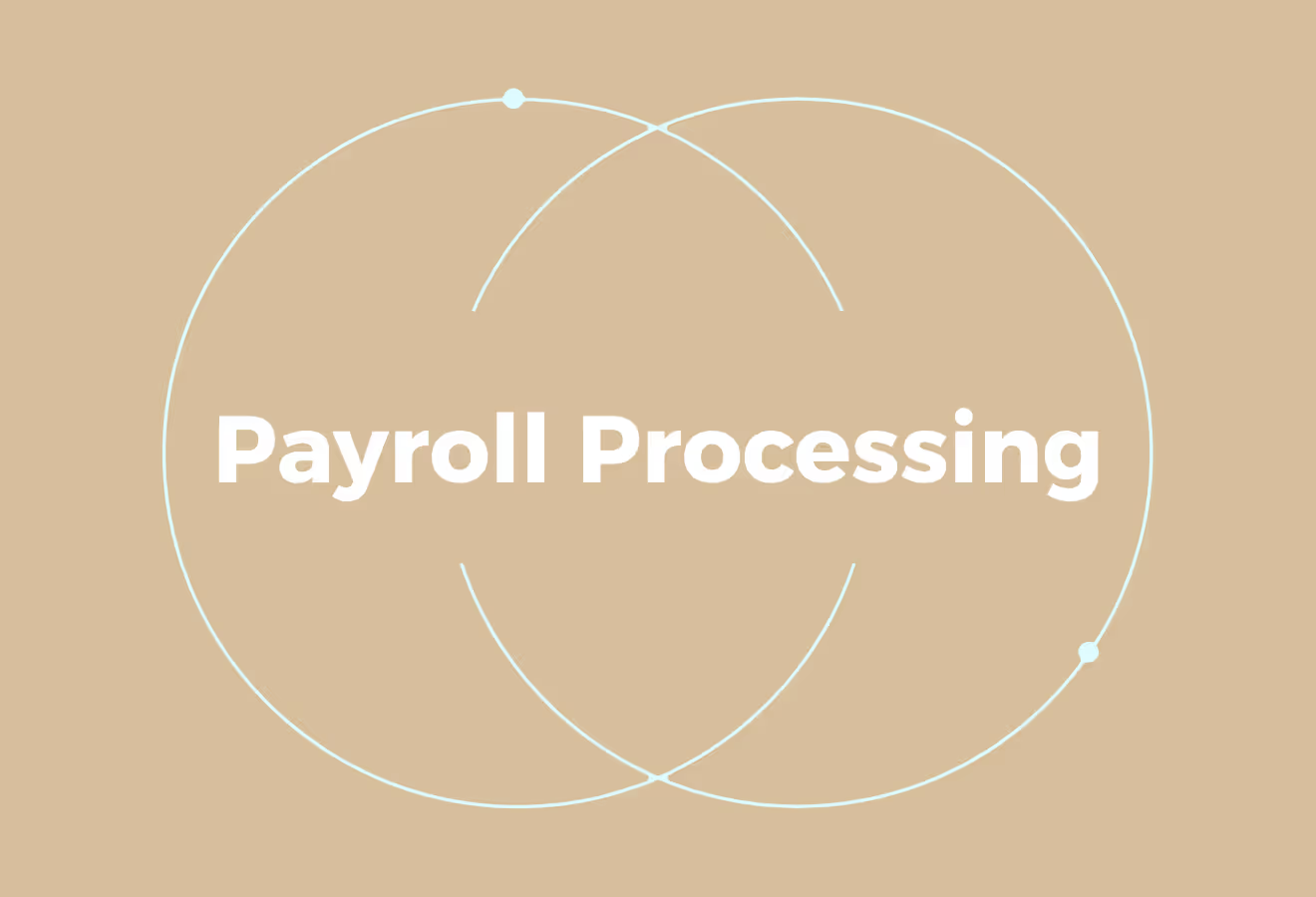
Payroll processing is the systematic process of calculating employee pay, ensuring timely compensation, and accurately recording wages in full compliance with all relevant legal and financial obligations.
At its core, it involves:
- Tracking hours worked
- Determining gross and net pay
- Applying deductions
- Issuing payments
- Generating the necessary tax and compliance reports
For a business, payroll processing is more than just paying staff on time; it is a critical function that ties together workforce management, regulatory compliance, and financial reporting. Done correctly, it supports employee satisfaction and trust, while also protecting the organisation from legal or financial penalties.
The Growing Complexity of Payroll
For small businesses, payroll may initially be manageable through spreadsheets and manual calculations. As a business expands, particularly across borders, payroll complexity increases.
A single error, such as an incorrect tax reference number or a miscalculated deduction, can lead to:
- Compliance issues
- Fines
- Even strained employee relations
Global payroll processing requires organisations to consider not only different pay structures but also varying tax rules, employment laws, and reporting obligations across jurisdictions. This makes accuracy and consistency central to payroll management at scale.
Key Functions of Payroll Processing
- Data Collection: Gathering information on hours worked, overtime, bonuses, and benefits.
- Gross and Net Pay Calculation: Converting raw data into accurate pay figures by applying salaries, deductions, and allowances.
- Tax and Legal Compliance: Ensuring calculations align with national and local laws, including tax filings and contributions.
- Payment Issuance: Distributing salaries via bank transfers or other agreed methods.
- Reporting and Record-keeping: Generating payslips, end-of-year reports, and compliance documentation.
Manual vs. Automated Payroll
Manual payroll often relies on spreadsheets and calculators, leaving room for human error and increasing the time spent on administrative work. For businesses without in-house expertise, outsourcing payroll to third-party providers can be an option; this often incurs significant costs that may not be sustainable for growing firms.
In contrast, payroll software for HR and finance functions offers automation that:
- Reduces errors
- Improves accuracy
- Integrates payroll data
Automated payroll systems can centralise:
- Employee records
- Time tracking
- Tax information
It ensures consistency across departments and lowers the administrative burden.
Related Reading
- Why Outsource Payroll Processing Services
- Employee Payroll Management
- What Is Payroll Management in HR
- What Is the Payroll Tax Rate
- How Much Does Payroll Processing Cost
Payroll Processing in the UAE: How Does Payroll Processing Work?

Gather The Essentials: Employee And Contract Data
Collect core employee information first.
That includes:
- The agreed salary from the employment contract
- Emirates ID
- Labour card details
- Bank information used for WPS transfers
These items directly affect the pay for the cycle; record:
- Attendance
- Overtime hours
- Approved leave
Keep records of contact details and contract change dates to update pay elements when terms change.
Build Gross Pay: Salary, Allowances, and Other Payments
Gross pay refers to the total earnings before any deductions. For monthly-paid staff, this typically means the basic salary plus allowances, such as housing or transportation. Add overtime, bonuses, commissions, and any one-off payments or pro-rata amounts for employees joining or leaving when applicable.
Apply Deductions: Legal And Agreed Reductions
Deductions include statutory and agreed items. In the UAE, mandatory items commonly include end-of-service gratuity accruals (if calculated monthly) and social security contributions for UAE or GCC nationals (typically 12.5 per cent employer contribution and 5 per cent employee contribution in most emirates, with Abu Dhabi carrying a slightly higher employer rate).
Other deductions can be unpaid leave, loan repayments, or amounts authorised in writing by the employee.
Work Out Net Pay: What Lands In The Bank
Net pay equals gross pay minus all deductions.
Accuracy here matters:
- Errors can delay payment
- Trigger WPS exceptions
- Lead to administrative penalties from MOHRE
Run checks for rounding, tax, or contribution calculations and confirm that the payslip matches the transfer file before you approve the pay run.
Send Payments Through WPS and Approved Channels
Most private sector salaries in the UAE must be paid through the Wage Protection System. Use approved banks or exchange houses and upload the required WPS file for each pay cycle. Meet MOHRE deadlines, typically within 15 days after the end of the pay cycle, to avoid fines and issues with company records.
File Reports And Keep Compliance Up To Date
Although most employees face no income tax, employers must keep compliant records and submit accurate WPS transfers each cycle. Update employee status and salary changes in your payroll files to ensure uploads match bank transfers and employer registrations with MOHRE or other relevant authorities.
Keep Payroll Records Ready For Audits And Disputes
Store payslips, transfer confirmations, contracts, and calculation logs for the period required under UAE labour law.
Detailed records support:
- Dispute resolution
- Internal audits
- Regulatory inspections
Keep access to historical data organised so you can produce evidence quickly when needed.
Manage Middle Eastern and Global Payroll with Confidence
Want to reduce manual work and centralise these steps? Cercli is designed for companies in the Middle East that need a flexible, compliant, and reliable way to manage their workforce, whether teams are local, remote, or spread across multiple countries.
It provides a centralised HR system for:
- Payroll
- Onboarding
- Compliance
From managing WPS registrations in the UAE, processing GOSI in Saudi Arabia, and handling DEWS contributions, to multi-currency payroll, Employer of Record services, and compliant international contracts across more than 150 countries, Cercli centralises HR operations so teams can run payroll with confidence.
Related Reading
- AI in Payroll Processing
- Benefits of Payroll Outsourcing
- Payroll Automation Benefits
- Payroll Tax vs Income Tax
Benefits of Using Payroll Software
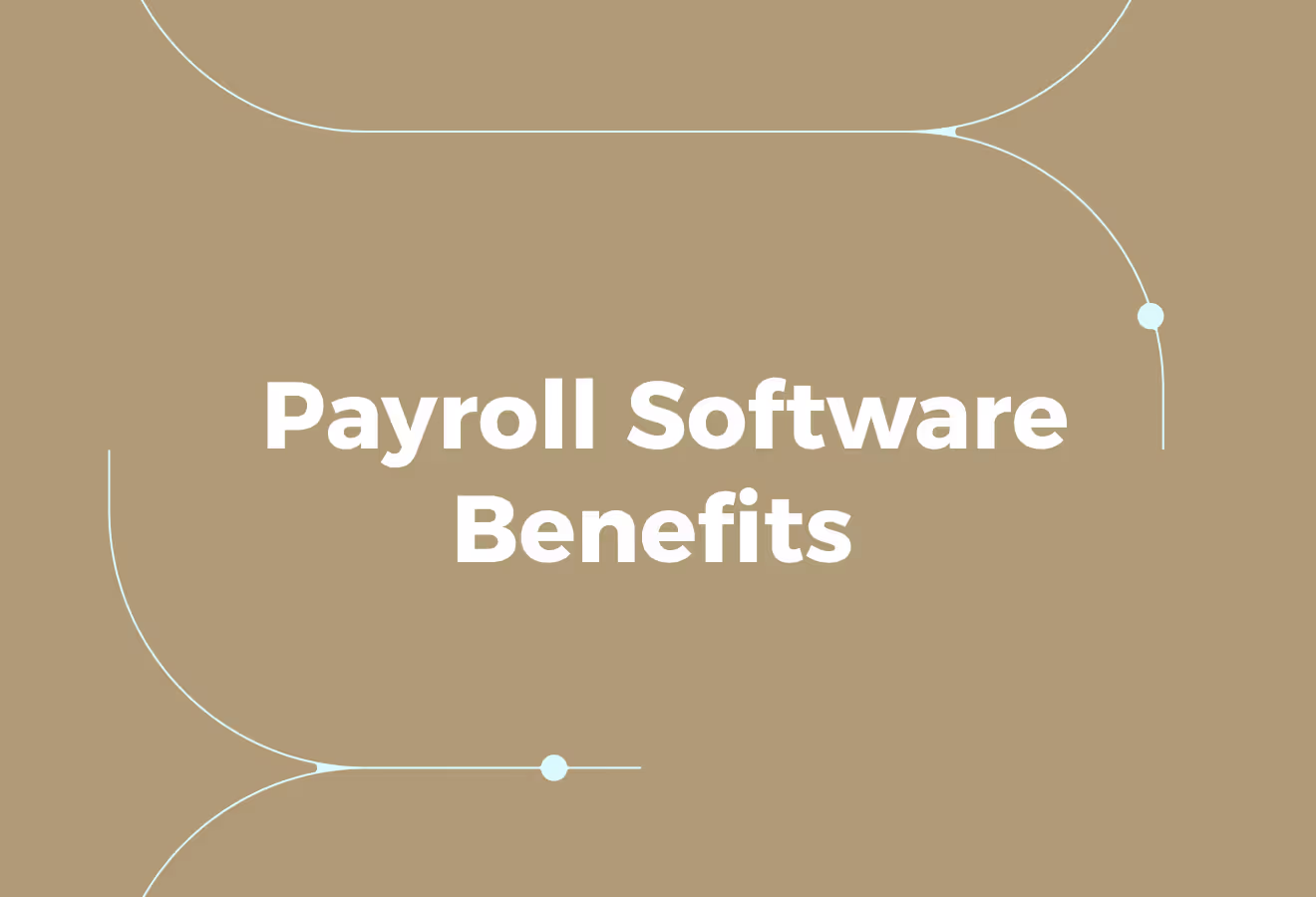
Catch Errors Before They Cost You
Manual wage calculations invite mistakes. Payroll software performs the calculations for each pay run and alerts you to suspicious patterns such as inconsistent commission payments or incorrect overtime hours. The system automatically cross-checks gross pay, deductions, and tax deductions, ensuring that net income reflects the correct figures.
For companies that process payroll daily, automation reduces financial risk and flags issues before payments are sent from the account.
Lock Down Confidential Payroll Data
Payroll systems encrypt bank details, National Insurance numbers, and other personal data while controlling access through individual login credentials. An audit log shows who viewed or changed payroll records during a pay run or payroll cycle.
Frequent backups preserve payroll data and support payroll reconciliation after any disruption. Remote work does not compromise this protection because access and permissions are still enforced from any location.
Make Payroll Usable For Non-Experts
You do not need an accounting background to run a payroll run. User-friendly interfaces guide people through payslip generation, tax calculations, and end-of-year processing. Colour-coded warnings highlight missing information and help buttons explain terms such as:
- Gross pay
- Allowed deductions
- Statutory payments
Tutorials shorten training time and enable new staff to handle routine payroll tasks more efficiently.
Stop Entering The Same Data Twice
Payroll software integrates time and attendance, HR records, and benefits administration, allowing employee hours to be directly tracked and reflected in wage calculations. Performance metrics automatically feed bonus calculations, eliminating the need for manual transfers.
This integration eliminates duplicate data entry across systems, ensuring payroll records are aligned with attendance and project costing information.
Stay On The Right Side Of Tax And Employment Rules
Automated payroll systems update tax tables, statutory payment rules, and reporting formats so your payroll complies with current legislation. The software helps prepare required tax forms and flags potential compliance errors before submission to authorities, including issues that arise when employees work across different regions.
Regular updates minimise the need to manually track regulatory changes.
Speed Up Payments And Reporting
Real-time processing ensures that commission updates and performance bonuses are included in the next pay run without delay. Bank transfer clears quickly, and the payroll system schedules tax submissions to meet deadlines.
Faster payroll cycles help maintain employee trust and ensure that accounting records are current for management reporting.
Streamline Workflows And Reduce Repetitive Work
Automation handles ongoing calculations, applies pay rules, and updates payroll records, allowing staff to focus on exceptions and financial control tasks. Integrated time tracking automatically populates wage calculations, and the system applies predefined rules only when necessary.
That reduces administrative overhead during each payroll cycle.
Give Employees Clear, On-Demand Pay Information
Employee self-service portals enable workers to view payslips, tax deductions, and expected net pay at any time. The platform links hours worked, performance, and pay, allowing employees to track how their compensation is calculated.
Digital payslips eliminate paper handling and enable employees to update their personal details directly in payroll records.
Cut Labour Hours And Lower Operating Costs
Automating payroll reduces the time spent on basic tasks:
- Payroll reports
- Error correction
- Reconciliation
Staff can handle a larger workforce without proportional headcount increases because the system automates repetitive calculations.
Over time, the reduced administrative effort translates into lower payroll operational costs.
Monitor Labour Costs In Real Time
Payroll dashboards present labour expenses by department, project, or time period, allowing managers to compare labour costs against outcomes. The software highlights unproductive overtime and shows where scheduling or staffing changes will affect payroll costs.
These reports facilitate faster decision-making regarding resource allocation and payroll budgeting.
10 Common Payroll Processing Mistakes to Avoid
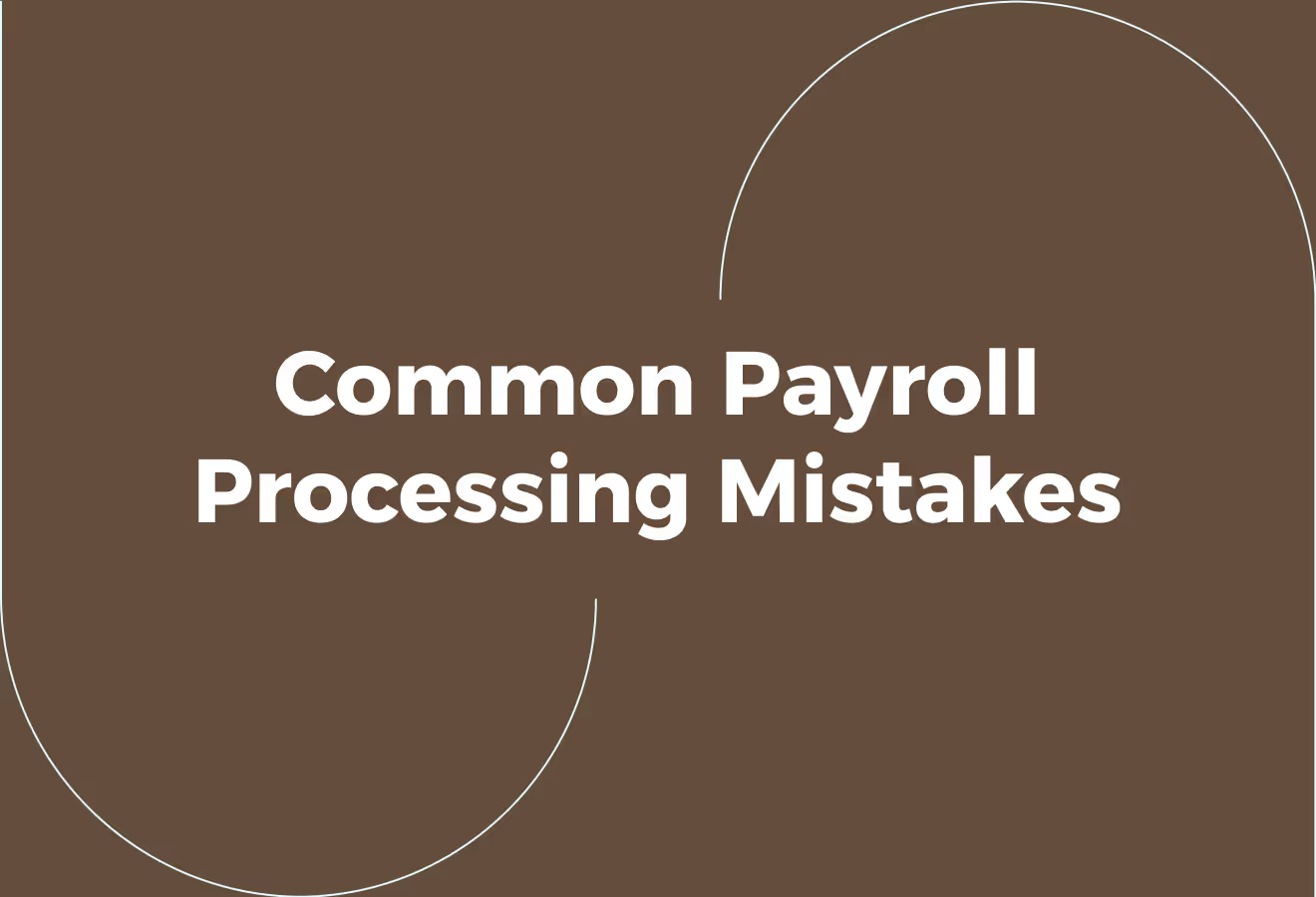
1. Missing Employee Data That Breaks The Pay Run
Collect and verify the necessary employee details for the payroll process. Missing a full name, tax reference number, National Insurance number, home address, bank details, or a correct tax code will prevent a pay run or direct pay to the incorrect account.
In payroll terms, these are core inputs to calculate:
- Gross pay
- Statutory deductions
- Net pay
Use a standard onboarding checklist, require electronic forms with validation, and integrate HR records with your payroll system so the payroll process uses one reliable source of truth.
2. Overtime Calculation Errors That Underpay Or Overcharge
Overtime rates and thresholds vary depending on the contract and applicable law. If you misapply the overtime multiplier or the overtime qualifying period, you will distort both gross pay and net pay, creating compliance risk.
Track hours with:
- Accurate timesheets
- Apply the correct overtime rules for the employee classification
- Test the payroll engine for each pay period
Reconcile hours recorded against pay run results and hold a sample audit of overtime calculations before payroll submission.
3. Ignoring Collective Agreements And Special Pay Rules
Collective agreements can establish specific salary scales, allowances, and working time patterns that must be reflected in payroll.
Treat these agreements as payroll rules:
- Map clauses to pay elements
- Apply allowances and leave entitlements correctly
- Record any negotiated differentials
Failing to do so creates contract breaches and reporting errors. Keep a register of applicable agreements and update payroll rule sets when terms change.
4. Late Pay Runs That Damage Trust And Cash Flow
Late payments happen when payroll calendars, cut-off times, and bank processing are not aligned.
Define:
- The pay period and pay date
- Set submission cut-offs for timesheets and changes
- Fund the payroll bank file in advance
Automate reminders and test bank rails for bank transfer. When a run fails, have a contingency plan in place to correct files quickly and communicate with affected employees.
5. Tax Deduction Mistakes That Trigger Penalties
Getting tax and statutory deductions wrong can affect PAYE, National Insurance, pension contributions, and, in some jurisdictions, personal income tax, such as IRPF.
Apply:
- The correct tax codes or rates
- Account for statutory payments
- Adjust for student loans or attachment orders where applicable
Reconcile payroll tax outputs to payroll tax filings and update calculation rules when tax tables change. Run a tax reconciliation at the end of each pay period and retain the necessary audit evidence for payroll reporting purposes.
6. Not Recording Changes To Pay, Hours or Leave
Pay rises, changes to hours, parental leave, and terminations must be entered with effective dates that the payroll system recognises. If you miss a change, you may be entitled to back pay or receive incorrect payslips.
Use a controlled change process with authorisation, capture effective dates, and feed changes into the payroll ledger before the pay run. Track historical changes for payroll reporting and audits to ensure accurate and up-to-date records.
7. Poor Communication About Payslips And Deductions
Employees need clear payslips showing:
- Gross pay
- Taxable pay
- Statutory deductions
- Net pay
Along with employer contributions where relevant. Offer a self-service portal or regular channels for questions and keep a concise FAQ on common deductions. Poor communication increases disputes and error reports after the pay run.
Guide on how to read a payslip and where to raise queries.
8. Skipping Regular Payroll Checks And Audits
Regular checks prevent small payroll errors from becoming significant liabilities.
Reconcile the payroll register to the general ledger, match the pay run totals to the bank file, and run exception reports for outliers in:
- Gross pay
- Overtime
- Deductions
Schedule periodic audits to verify:
- Headcount
- Tax calculations
- Statutory payments
Maintain a clear audit trail of all pay runs and adjustments for payroll reporting and compliance.
9. Under-Trained Staff Who Miss Law And Software Updates
Payroll rules and payroll software change. Staff need training on employment law, tax updates, statutory payments, and the payroll processing system you use.
For pay runs and year-end tasks, schedule:
- Regular training
- Circulate regulatory updates
- Document procedures
Cross-train team members so that a single absence does not stop the pay run.
10. Incompatible Systems That Cause Data Issues
Payroll data flows from timekeeping, to HR, to accounting. If systems cannot transfer data cleanly, you will rely on manual imports that introduce errors. Look for systems that support reliable integrations, API connections, or standard import formats, and that are frequently updated to remain compatible with banking and tax interfaces.
Test data mappings, preserve a single source of truth for employee records, and automate reconciliations between:
- Timesheets
- Pay runs
- Payroll reporting
Book a Demonstration to Speak with Our Team about Our Global HR System
Cercli helps companies across the Middle East run payroll, manage HR, and pay global contractors from a single system.
You can run:
- Compliant payroll across the UAE, Saudi Arabia, and the wider MENA region
- Onboard employees
- Track assets
- Manage leave
- Pay contractors in multiple currencies
Cercli scales from 25 to over 500 employees across several markets, linking local expertise with global payroll capabilities. Book a demonstration to see how Cercli helps MENA companies simplify HR, payroll, and global team management while maintaining compliance.
Behind the Payslip: How Payroll Processing Works Step by Step
Payroll processing starts with data capture. Time and attendance, approved leave, overtime, allowances, and expense claims are all fed into the payroll system. The software applies company pay rules, statutory rates, and employee-level benefits to calculate gross pay.
Then, the system deducts tax deductions, social contributions, and other applicable deductions to arrive at the net income. The platform generates payslips, bank transfer files, and payroll journals for the general ledger.
Cut-off and Cycle: Payroll Schedule and Pay Runs
Define your:
- Pay period
- Cut-off times
- Payroll frequency
Weekly, monthly, and bi-weekly schedules change payroll math and tax timing.
Once data locks, run:
- A payroll draft for validation
- Route approvals
- Finalise the pay run
Off-cycle runs handle corrections and one-off payments. Bank processing times and local payday rules determine when employees actually receive funds.
Statutory Rules: Compliance and Reporting in MENA Markets
Each country enforces different laws:
- Statutory contributions
- Tax forms
- Reporting deadlines
Payroll must calculate:
- Local social security
- Employer contributions
- End-of-service calculations
- Remit employer filings
Localised payroll rules include:
- Residency tests
- Tax deduction rules
- Payroll tax reporting formats
The system must store audit logs and produce the reports required by regulators and auditors.
Contractors and Cross-Border Pay: Multi-Currency and Classification
Classify workers correctly as employees or contractors to avoid penalties for misclassification. For global contractors, collect invoices, apply tax deduction if required, and convert currencies. Utilise local payout rails to reduce fees and expedite delivery.
To support compliance and vendor reconciliation, keep:
- Contractor records
- Tax residency documents
- Payment history
Automation in Action: How Payroll Software Changes the Flow
Automated payroll replaces manual spreadsheets with:
- Integrations to HRIS
- Timekeeping
- Accounting systems
For the general ledger, automation enforces:
- Pay rules
- Populates payslips
- Produces tax filings
- Creates the payroll journal
Approval workflows help reduce errors and expedite processing. Audit trails and role-based access improve security and traceability.
Common Problems and Payroll Reconciliation
Late timesheets, incorrect tax codes, and missing benefits cause variances between gross pay and expected net pay. Run reconciliation reports to match payroll totals to bank transfers and to GL postings.
Use off-cycle adjustments for corrections and keep a clear record for year-end reporting and tax audits. Reconciliation reports reveal trends that help identify and address the root causes.
Security, Privacy and Controls for Payroll Data
Protect payroll with:
- Role-based permissions
- Encryption at rest and in transit
- Regular access reviews
Limit who can change pay rules and bank details. Keep copies of source documents and encrypted backups for audit readiness. Ensure the system meets local data residency and privacy requirements.
Integrations and the General Ledger Connection
Connect payroll to:
- HRIS
- Timekeeping
- Benefits providers
- Accounting systems for end-to-end flow
Post payroll journals automatically to the general ledger with mapping for cost centres and departments. Automations reduce month-end closing time and improve financial accuracy.
Questions to Ask When Choosing Payroll Automation
- Which markets do you need covered, and which statutory reports matter most to you?
- How will timekeeping and benefits data feed into payroll?
- What approval and audit controls do you require?
Answering these questions clarifies the scope and implementation needs, helping you select the right partner for multi-country payroll.
Related Reading
- Payroll Management Software Features
- How Is Payroll Tax Calculated
- Employee Payroll Automation Software
- Best Payroll Software for Small Businesses
- How to Do Payroll for a Small Business










